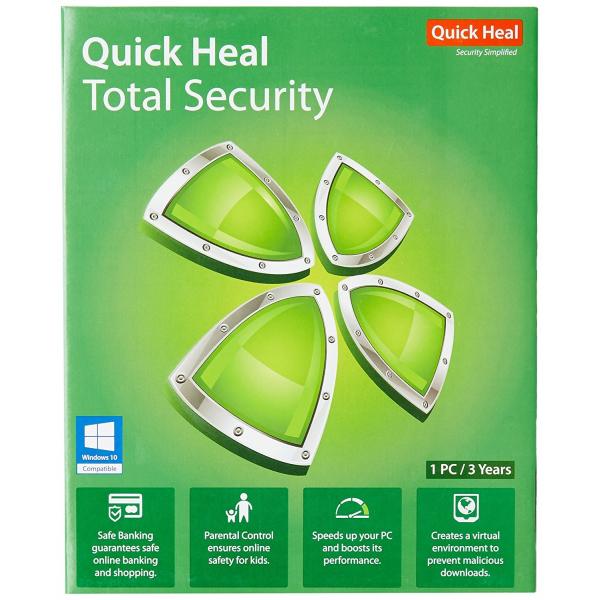
Solution
Advantages of a paid Antivirus like Quick Heal
You have
bought a brand new laptop and the manufacturer has bundled it with a trial/free
antivirus solution. The system works great for the first week but then it
starts acting strange.
Your boot
time has increased, the system is feeling sluggish and you have no clue what is
wrong with your brand new laptop. The cause of this sluggishness could be the
free antivirus you have been using. There is no such thing as “Free Lunch” in
information security.
Let’s go
through the disadvantages of a free anti virus solution before discussing why
you should consider upgrading to a more secure paid solution like Quick Heal
Total Security Anti virus.
Disadvantages
Of Free Antivirus Programs:
1. Lack
of Complete Protection
When you
use a free antivirus program, you’re only getting a basic level of protection
for your computer. If you need a strong firewall or the most advanced
anti-malware, you aren’t going to get it with a free program.
2.
Frequent Upgrade Prompts
Companies
that offer free antivirus programs almost always also have paid antivirus
programs available, which are often upgraded versions of the free software.
When you use a free antivirus, you can will frequent prompts telling you how
you should upgrade to the more advanced program for better protection.
3.
Numerous Ads
Closely
related to upgrade prompts is the number of ads that you will see when you use
a free antivirus. The company that offers the free antivirus makes money through
advertising.
4. Lack
of Customer Support
If you use
a free antivirus program, there won’t be much customer support available. Your
only support will be online forums and knowledge bases.
5.
Inferior Scanning Performance
Manufacturers
include only the basic features in their free programs and tests have shown
that paid programs catch a slightly higher percentage of viruses.
6.
Slower Scans
Just like
free antivirus programs aren’t quite as effective as catching viruses as their
paid counterparts, they also aren’t as fast when it comes to scanning.
7.
Sharing Your Data
You need to
read the fine print in the terms and conditions before installing a free anti
virus product. This is another way that the manufacturer of the free antivirus
program makes money by sharing your personal data.
Advantages
of Paid Anti virus like Quick Heal:
In addition
to offering solutions like Anti-malware, Anti-spyware and Firewalls, Quick Heal
provides the following features which increase the overall protection of your
system.
1.Total
Ransomware Protection
The total
ransomware protection feature provides complete protection to your important
data against critical ransomware attacks. It detects and blocks ransomware
attacks in real time, backed up by Behavior Detection Technology, to detect new
and unknown ransomwares.
2. Safe
Banking
Protects
your online banking activities from fraudulent websites and malicious programs
that steal financial information. It provides a safe desktop session where your
financial transactions on banking portals, shopping and other e-commerce
websites stay private and hidden from hackers.
3.File
Vault
An easy
& secure way of protecting your confidential data through password
protected vault. This feature blocks unauthorized access by hackers and makes
it impossible to view, modify or delete this personal vault, without the correct
password
4.Webcam
Protection
This
feature safeguards your privacy and prevents extortion attempts. It blocks
spying agents and apps from accessing your web camera, while allowing you to
manage applications that can access the webcam.
5.Vulnerability
Scan
The
Operating System (OS) settings and other applications in your system might have
security vulnerabilities or weaknesses. Leaving these vulnerabilities unpatched
can let hackers hijack your computer and your data. Vulnerability Scan helps
you detect such weaknesses. The feature also helps you fix vulnerabilities that
could be present in the OS settings.
6.Quick
Heal Remote Device Management (RDM)
This is a
free portal where you can add your Quick Heal enabled device, view its current
status, and get notified of any critical situation such as malware infections.
You can also renew your subscription via the portal.
Contact us
today to get a quote of Quick Heal Anti virus.
We at
ePrompto will help you to configure the antivirus and keep your system up to
date.
ePrompto –
an easy, reliable, trustworthy Tech Friend (Mitra). A remote technical solution
to any technology issues.
MOST VIEWED ARTICLES
LATEST ARTICLES
13 Feb, 2021
13 Feb, 2021