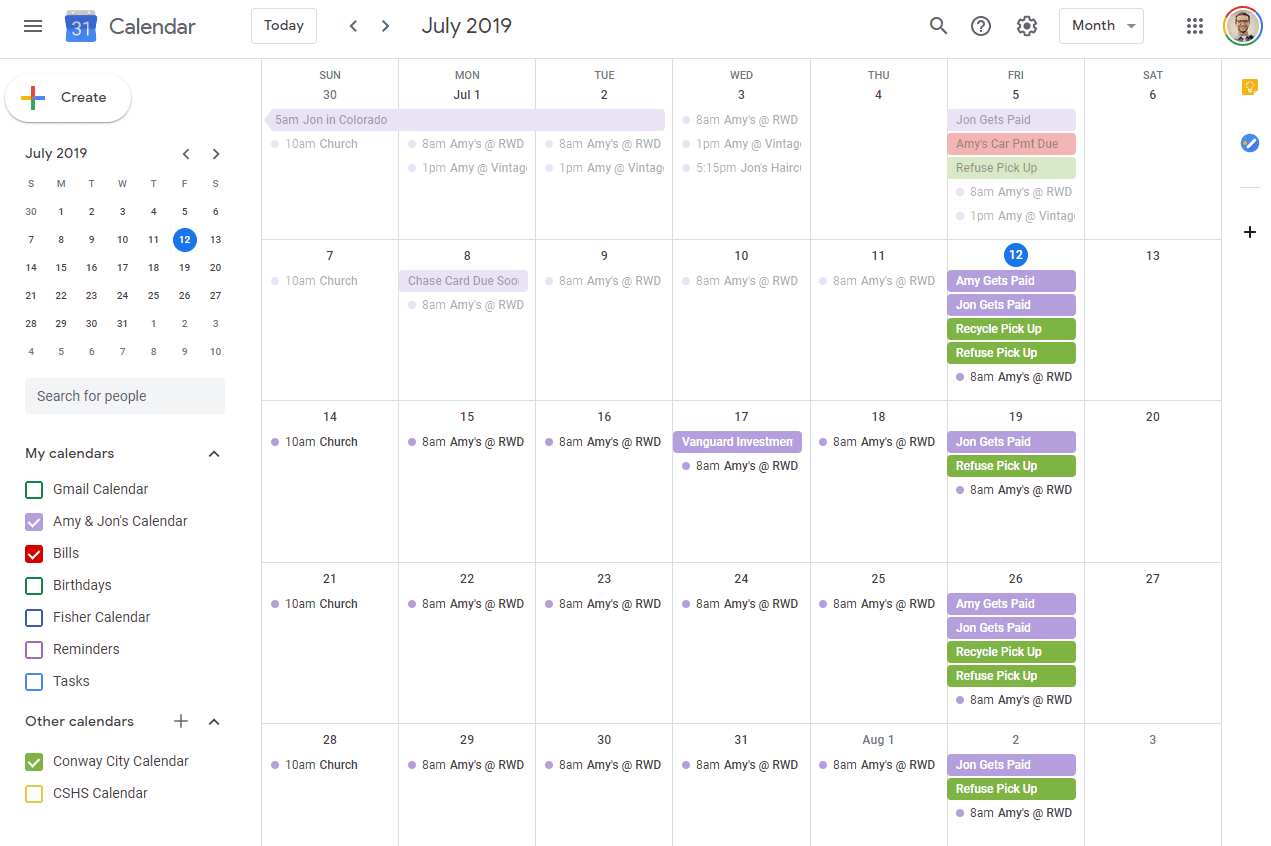
Solution
How can you delete one or all google calendar events of your meeting
Many user face difficulty in managing all the events in the google calendar.
For deleting any one events or all the events. Please follow below steps-
1. Please open Google Calender & signin with Gmail ID & choose month near setting button.
3. Choose This event or all event (Depending on what you want to delete) . And then click on okay
MOST VIEWED ARTICLES
LATEST ARTICLES
EPrompto Security Services
13 Feb, 2021
Which Technologies are best for you
13 Feb, 2021