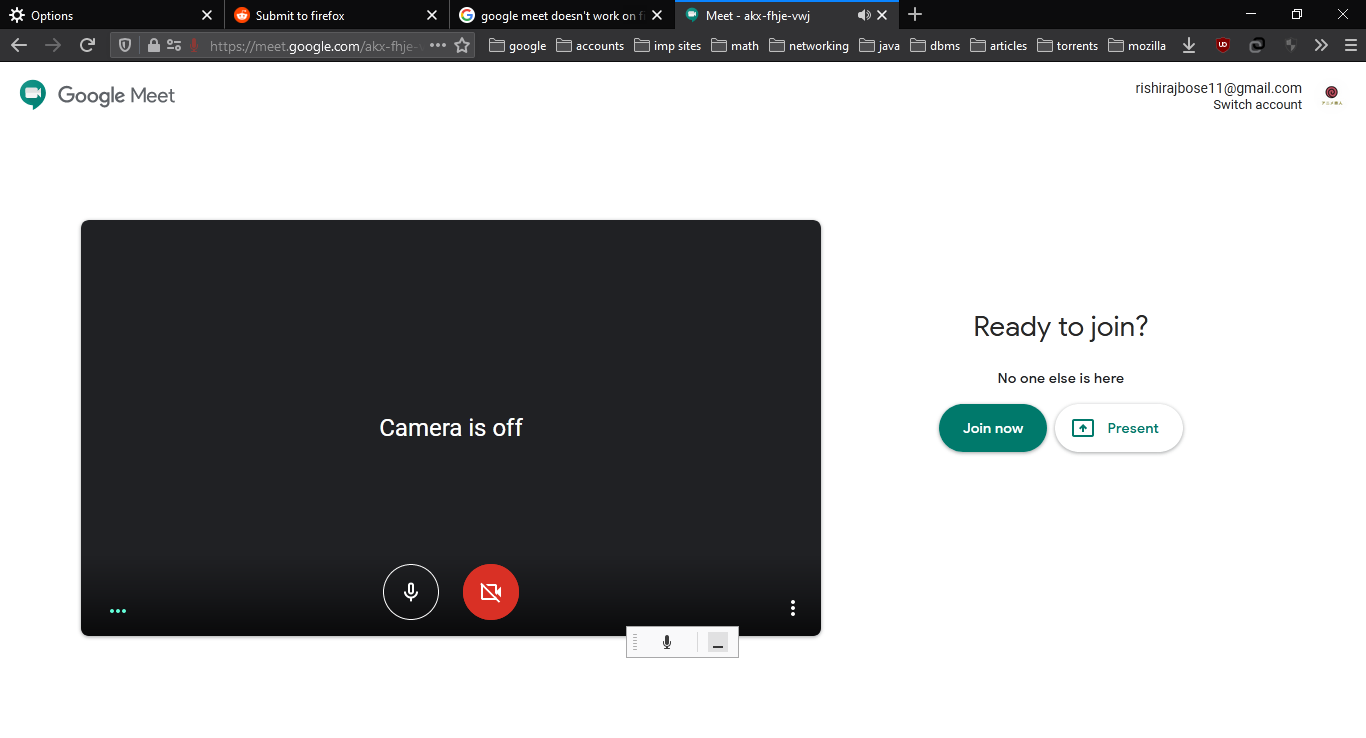
Information
Fix issues of Google Meet Screen Share Not Working on Firefox
For many reasons, screen-sharing has become one of the most important features to look out for in a video conferencing tool. Google Meet offers the ability to share screens during a presentation but it has some shortcomings. For example, some Google Meet users can share their screens on all browsers but Firefox. If you're in a similar predicament, we will tell you how easy you can resolve it.
1. Connect to the google meeting/ Create your own meetings. Click on Your entire screen/ A Window (Refer below screen print)
2. You will get the pop up select the screen by scrolling down the arrows and Untick the Remember this decision.( Refer below Screen Print)
If you face any issues just contact ePrompto +91 9773397735 /+91-22-27814905
MOST VIEWED ARTICLES
LATEST ARTICLES
13 Feb, 2021
13 Feb, 2021