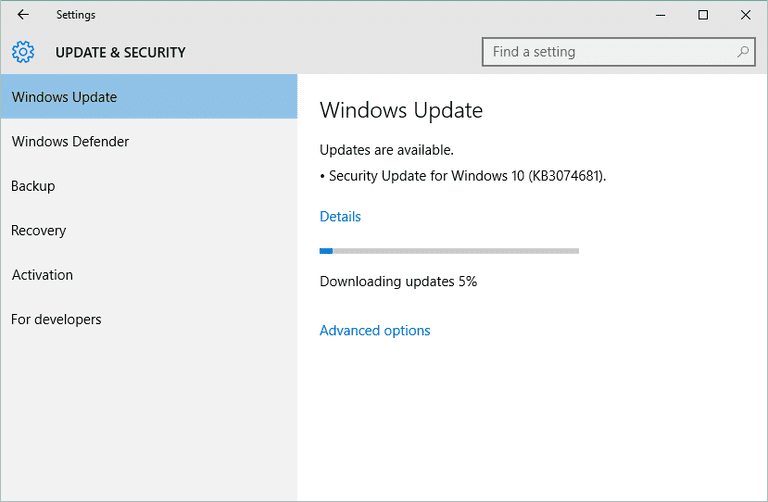
Information
Importance of Windows updates
Windows Updates can be very annoying. They pop up randomly and these messages can be a nuisance especially when you are in the middle of something important. At times, the Windows Update won’t allow you to shut down the computer because it is in the middle of installing updates. Even with all these nuisances, it is critical that you keep your device secure by installing the latest available windows updates.
Let’s go through
the benefits of Installing Windows Updates:
1) Fix Bugs (Critical
Updates)
The code that makes up the
Windows operating system may contain critical errors or incompatibilities. In
order to fix this, Microsoft releases critical updates to fix these
vulnerabilities and errors in Windows.
2) Fix security holes
(Security Updates)
Security holes are
usually present in every software, including the operating system and other
applications in a computer. A hacker or malware programmer could use these
security loopholes to gain entrance into the computer and steal information.
There are white hat hackers and security analysts around the globe who are constantly
involved in reporting these threats to Microsoft, and after reviewing these
Microsoft releases security updates and patches.
3)
Improve or add
new features to operating system (Software updates)
Microsoft
releases these updates to add new feature or improve an existing feature in
Windows. For e.g., Microsoft released Edge as a Windows update for Windows 10.
4) Fix software and
hardware conflicts (Critical updates or optional updates)
After an operating
system is released, initially it may not be compatible with certain hardware
and software. Whenever such situations are widely reported, Microsoft and the
other third-party manufacturer come up with solutions as critical updates or
optional updates. Optional updates sometimes contain updates for your hardware
which can immensely improve its performance.
Thus, it is
imperative that you install all the updates provided by Microsoft.
ePrompto – an easy, reliable, trustworthy
Tech Friend (Mitra). A remote technical solution to any technology issues.
We at ePrompto
will help you to configure Windows Updates and keep your system up to date.
Contact us to
get step-by-step instructions for configuring Windows Updates.
MOST VIEWED ARTICLES
LATEST ARTICLES
13 Feb, 2021
13 Feb, 2021